Group your snippets in projects or collections.
Each tag that you insert makes a new collection available for you. Every snippet can have multiple tags so that a precious piece of information can be stored in multiple collections.
Start a new collection following the next steps:
Click on the Snippet extension icon ![]() on the top right side of your browser bar to open the sidebar.
on the top right side of your browser bar to open the sidebar.
Click on My Snippets button to view your list of collections.
Click Add a new tag to create a new collection.
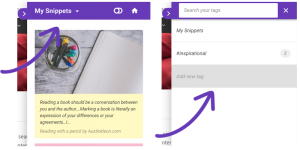
All the web highlights that you make will be saved under the selected tag.
You can change or add new tags when needed.
Want to stay organized with folders and subfolders? Find out how Snippet can help!
Need More Help?
If you’re having trouble with Snippet, please contact us at hi@gosnippet.com