Access your Snippet account anytime, anywhere from your mobile device, and easily manage your snippets on-the-go.
Using Snippet on your Android device
Snippet for Android enables quick snippet creation and effortless organization on-the-go, helping you capture and revisit important ideas anytime, anywhere.
Using Snippet on your Apple device
First, sign in to your Snippet account from your mobile browser.
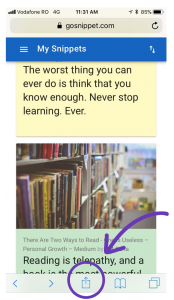
Click on the menu and select Save to my home screen.
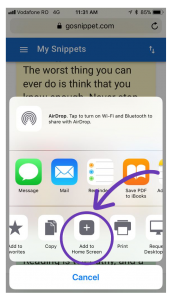
Click Add to Home
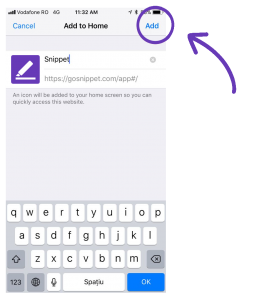
You will find the Snippet icon next to your other favorite apps icons, for easy access!
GO SNIPPET!
For getting the best of Snippet, we suggest organizing all the information.
Need More Help?
If you’re having trouble with Snippet, please contact us at hi@gosnippet.com
